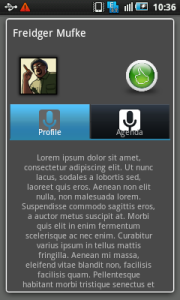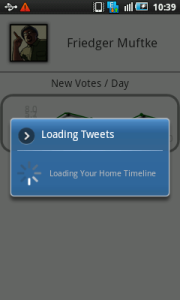The Age Old Fedora Movie Player Issue
July 9, 2011 § Leave a comment
Its been so long since I posted! But believe me I have been busy, I want to post about the happenings of the past month too but right now I have something else to talk about. So, I just joined an internship at Arista Networks, Bangalore. Along with a plethora of technical terminology being thrown around me (which includes BGP, STP, context switching and so on), people actually talk with Linux commands. I mean, I have been using Linux (Ubuntu actually, which is really nice and easy) and I have done courses on Operating Systems and Computer Networks still I have been finding my engineering knowledge funnily inadequate.
Everyone here uses Fedora. Let me confess, my past experiences with Fedora haven’t been so charming. The last time I tried Fedora, I grabbed a Fedora 13 iso and honestly there are somethings I just wanted my OS to do for me that Fedora stubbornly refused to. Life was hard with Fedora 13. I struggled to even to get the media player working. So I stuck to a dual-boot with Ubuntu and used Fedora only while writing system calls for the operating systems course that shoved Fedora into my life in the first place.
With no choice, I installed Fedora 15 on the new company laptops given to us interns. After the surprisingly short installation process, I realized that Fedora 15 with Gnome 3 actually looks impressive! I wanted to listen to some bash scripting lectures so I played them using the default movie player option and the same error that I saw on Fedora 13 Movie Player popped. It made me want to pull my hair out then. But I will limit this post to telling how to fix the issue.
If your Movie Player refuses to play your media files saying that it requires additional plugins and then when you ask to search for the plugins it says that ‘Plugins couldn’t be found’, here is what you should do:
Step 1: Download these rpms:
http://download1.rpmfusion.org/free/fedora/rpmfusion-free-release-stable.noarch.rpm
http://download1.rpmfusion.org/nonfree/fedora/rpmfusion-nonfree-release-stable.noarch.rpm
These rpms enable access to the free and non-free repositories. So, after you download them just install them (double-click on the files works 😉 ). First install the first rpm (free repo) and then the non free one.
Step 2: If you let Movie Player do the search now, it does find the plugins and installs them!
Optional: In case you are too fond of VLC, you could also ‘yum install vlc’ from the command line after enabling access to free and non free repos’ (Step 1)
It worked then!
GTap Working Application: Development Stage 1
May 11, 2011 § 1 Comment
Based on the plan in the previous post, we started to code the app. Now, like it always is with planning, we had set our goals very high. So we decided to build the first version of the app. In this, we use authentication through twitter, we don’t have information about the election candidate from his/her blog, news articles etc even though the goal was to provide feed from many places. As yet, we provide his twitter timeline (which, by the way should also reflect upon his views on issue of importance). We have not yet implemented the part where a user can interact with the the larger community, comment on the candidate’s agenda, his/her campaign etc.
So, without all of this, here it is, GTap v1.0!
Here are some screenshots of the app:
The Main Screen with a gallery of candidate pictures.

The candidate Profile Page in a tabbed layout(this was a pain to make :()
First tab shows the profile:
The Second tab has Agenda Points:
The next stage was authenticating the user when (s)he clicks ‘Show Support’ icon(that’s the green icon with a thumb)
To authenticate, we take the user to Twitter’s webView where (s)he can enter their username and password.
Now, loading the tweets!
And finally, the current statistics along with the recent tweets by a dummy candidate we made (The name is ab_lincoln11 and he tweets about Anna Hazare and Jan Lokpal bill 😐 )
This is it for now, though we are planning to code in the missing features I highlighted in the beginning of the post, over this summer. For now, its just CS exams and GRE preparation. Though I am planning to post detailed tutorials about how parts of this app was built. So check the blog in a few weeks!